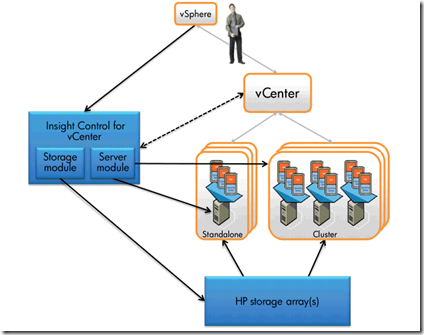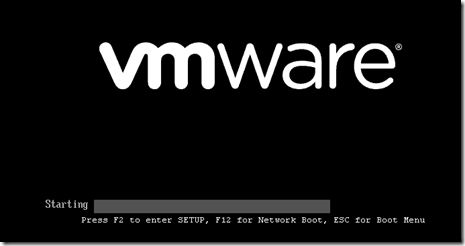Archive
How to Shrink a Thin VMDK on ESXi 5.0
I always like to keep my template small. This means the files inside the VM, but the size of the VMDK as well. The reason for this is that I often need to download the VM to USB storage of whatever and transfer it to remote sites.
So I wanted to shrink my VMDK size as much as possible. After cleaning up the VM itself and running sdelete, it’s time to shrink the VMDK.
First let’s review the actual usage of it:
The virtual disk size can be seen with ls –lh *.vmdk. In my example, I have a 40 GB virtual size.
To see the ‘real’ size of the vmdk, run du –h *.vmdk. This gives us a 36 GB size (while the VM itself actually uses about 10 GB).
vSphere 5.1 Release Date leaked? (Updated)
VMware asked me to pull the post about the release date.
So I guess you all have to wait for VMware to release some more info (and not by accident like they did yesterday ![]() ).
).
Enable VASA on HP P4000 Lefthand SAN with vSphere 5
On of the new features of vSphere 5 is VASA. This allows vSphere to read the capabilities of your underlying SAN storage. With this information, you can do all kinds of fancy stuff afterwards (Profile-Driven Storage, …)
For HP, it is supported on P4000 (Lefthand), P6000 (EVA) and P9000 (XP). For VASA to function, you will need to install an additional component from HP called HP Insight Control Storage Module for vCenter. The current version at moment of writing is 6.3.1. And yeah, it’s free 🙂
The architecture looks like this:
In this example, we will install it on a seperate server called VASA.labo.local in our Ultimate vSphere Lab. I already have a P4000 VSA running in that lab on a seperate iSCSI network.
Install vSphere in VMware Workstation using EFI instead of a BIOS
(U)EFI is the next generation of BIOS. When you install ESXi 5.0 on VMware Workstation 8, it just uses a regular BIOS.
It is however possible to use EFI instead of BIOS.
The vSphere Installation and Setup guide states that you shouldn’t change the boot type from BIOS to EFI on an already installed ESXi host. It does work however in VMware Workstation. But for production systems, just stick to the guide and reinstall the host using EFI instead of BIOS on your hardware server.
Now, your normal Virtualized vSphere host in VMware Workstation uses a BIOS. Notice this in the startup screen when you boot the VM: