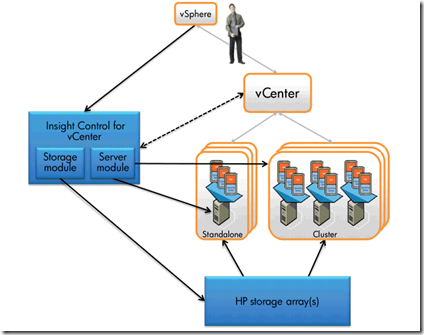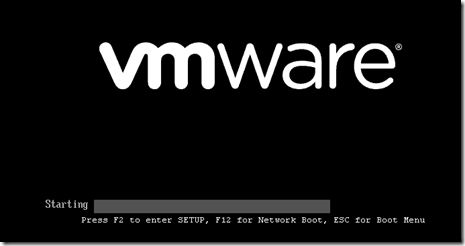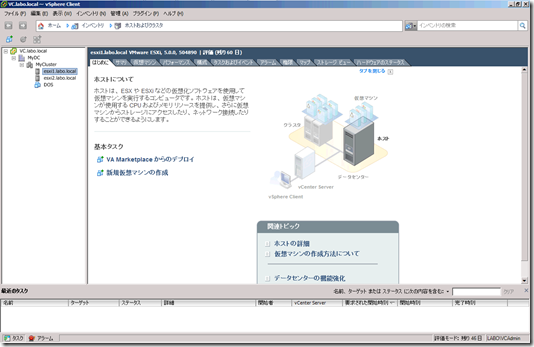Archive
How to Shrink a Thin VMDK on ESXi 5.0
I always like to keep my template small. This means the files inside the VM, but the size of the VMDK as well. The reason for this is that I often need to download the VM to USB storage of whatever and transfer it to remote sites.
So I wanted to shrink my VMDK size as much as possible. After cleaning up the VM itself and running sdelete, it’s time to shrink the VMDK.
First let’s review the actual usage of it:
The virtual disk size can be seen with ls –lh *.vmdk. In my example, I have a 40 GB virtual size.
To see the ‘real’ size of the vmdk, run du –h *.vmdk. This gives us a 36 GB size (while the VM itself actually uses about 10 GB).
vSphere 5.1 Release Date leaked? (Updated)
VMware asked me to pull the post about the release date.
So I guess you all have to wait for VMware to release some more info (and not by accident like they did yesterday ![]() ).
).
Enable VASA on HP P4000 Lefthand SAN with vSphere 5
On of the new features of vSphere 5 is VASA. This allows vSphere to read the capabilities of your underlying SAN storage. With this information, you can do all kinds of fancy stuff afterwards (Profile-Driven Storage, …)
For HP, it is supported on P4000 (Lefthand), P6000 (EVA) and P9000 (XP). For VASA to function, you will need to install an additional component from HP called HP Insight Control Storage Module for vCenter. The current version at moment of writing is 6.3.1. And yeah, it’s free 🙂
The architecture looks like this:
In this example, we will install it on a seperate server called VASA.labo.local in our Ultimate vSphere Lab. I already have a P4000 VSA running in that lab on a seperate iSCSI network.
Bug in HP Agents 8.70 causes HP DL580 G7 running ESX to reboot on PSU failure [SOLVED]
We discovered a bug in HP Agents 8.70 installed on ESX 4.1 running on HP ProLiant DL580 G7 servers.
Those machines come equipped with 4 PSUs. When the power is lost of 2 PSUs at the same time, a reboot is triggered by the HP Agents. This causes all VMs on that host to crash (HA will restart them on another host if configured properly). This reboot makes no sense as the system is perfectly capable of running on 2 PSUs.
Install vSphere in VMware Workstation using EFI instead of a BIOS
(U)EFI is the next generation of BIOS. When you install ESXi 5.0 on VMware Workstation 8, it just uses a regular BIOS.
It is however possible to use EFI instead of BIOS.
The vSphere Installation and Setup guide states that you shouldn’t change the boot type from BIOS to EFI on an already installed ESXi host. It does work however in VMware Workstation. But for production systems, just stick to the guide and reinstall the host using EFI instead of BIOS on your hardware server.
Now, your normal Virtualized vSphere host in VMware Workstation uses a BIOS. Notice this in the startup screen when you boot the VM:
Starting vSphere Client in other locales
The vSphere Client is available in different locales. Depending on your system locale, vSphere Client will be started in that locale. But sometimes, you may want to change the locale of vSphere (if you want to write a manual for people who have other locales and you want to take screenshots, …).
Open a Command Prompt and cd into the directory where VPXClient resides (Program Files\Infrastructure\Virtual Infrastructure Client\Launcher).
Start vpxclient.exe –locale xx where xx is one of the following:
| en_us | English |
| de_de | German |
| fr_fr | French |
| ja | Japanese |
| ko | Korean |
| zh_cn | Simplified Chinese |
So if you want to start vSphere Client in Japanese, start vpxclient.exe –locale ja.
And this gives you a Japanese vSphere Client. I don’t dare to click anything as it’s all Chinese euhm, Japanse to me 🙂
Enjoy!
My VMware VCAP-DCA Exam Experience
Yesterday was the day i took my VCAP-DCA410 exam… and i will probably remember that day for quite some time 🙂
I arrived at the Exam Center in time. I had it scheduled at 11:00. After the usual autographing and picture-taking, i was ready to take the exam. You’re not allowed to take any drinks into the classroom so make sure to drink in advance… but don’t drink too much, since you can’t go to the bathroom either 🙂
Shutdown Guest does not work on Citrix Servers with an M: drive
As soon as you do a drive remapping of your C: drive to something else (let’s use M:), the Shutdown Guest/Suspend Guest features do not work any longer.
When you look at the vmware.log of the VM, it also already gives you some extra clues… The VMware Tools script did not run successfully.
Sep 30 10:34:54.989: vmx| TOOLS sending 'OS_Halt' (1) state change request
Sep 30 10:34:55.081: vcpu-0| Msg_Post: Error
Sep 30 10:34:55.081: vcpu-0| [msg.tools.haltFailed] The request to halt this virtual machine failed because the corresponding VMware Tools script did not run successfully. If you have configured a custom halt script in this virtual machine, please inspect it for errors; otherwise, please submit a support request.
Sep 30 10:34:55.081: vcpu-0|
Sep 30 10:34:55.081: vcpu-0| The script can be deactivated on the Power page of the virtual machine settings by unchecking "Before powering off" in the Run VMware Tools Scripts section.----------------------------------------
List HA Runtime States with PowerCLI
The HA Agent on vSphere 4.x Hosts can be in several states:
– uninitialized
– initialized
– running
– error
– agentShutdown
– nodeFailed
If you have HA Enabled on your cluster, all states except running are basically not good and requires investigation.
These states can be fetched, but to my knowledge there is no easy cmdlet available to do so… so we’ll have to dig in the SDK.
Use Windows 2008 R2 as an NFS Server for vSphere
Most people don’t realize it, but Windows 2008 R2 comes with a decent and simple to use NFS component.
This can change a simple File Server in Shared Storage for vSphere (to store ISO files, Templates or even VMs).
To start, fire up Server Manager and go the the Roles section. Right click and select Add Roles.